AI Assistant - Beta 🧪
The Label Studio AI Assistant is an OpenAI LLM that has been trained on the Label Studio documentation, codebase, and several other Label Studio resources.
Use AI Assistant for project setup
Instead of manually building labeling interfaces or project instructions from scratch, you can prompt the AI with a description of what your labeling project needs and what you want annotators to be able to select.
You can interact with this as you would a chat, meaning that you can build off your previous instructions and request changes.
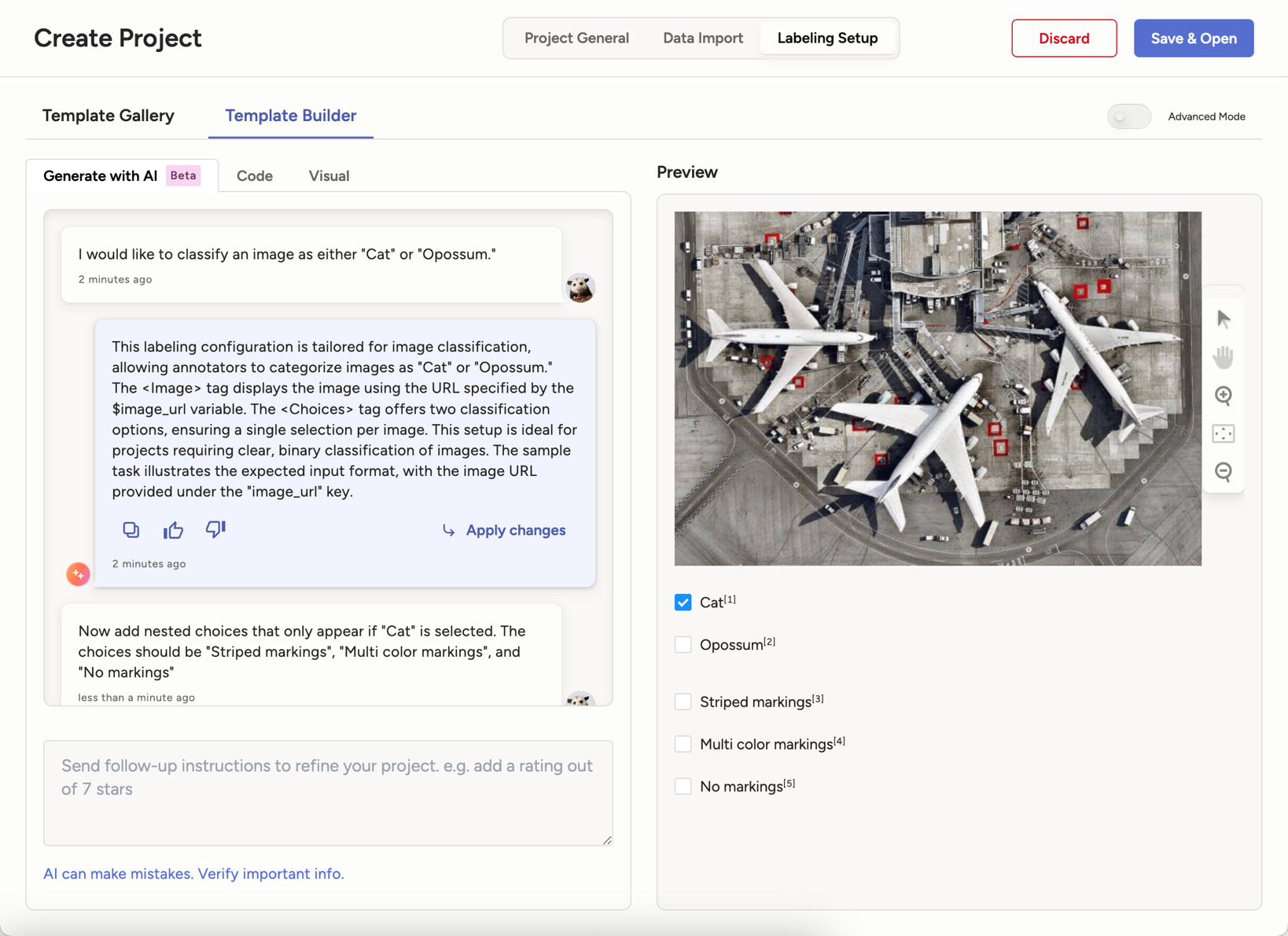
Use AI Assistant for general help
You can also use AI Assistant to ask for troubleshooting and general help with Label Studio.
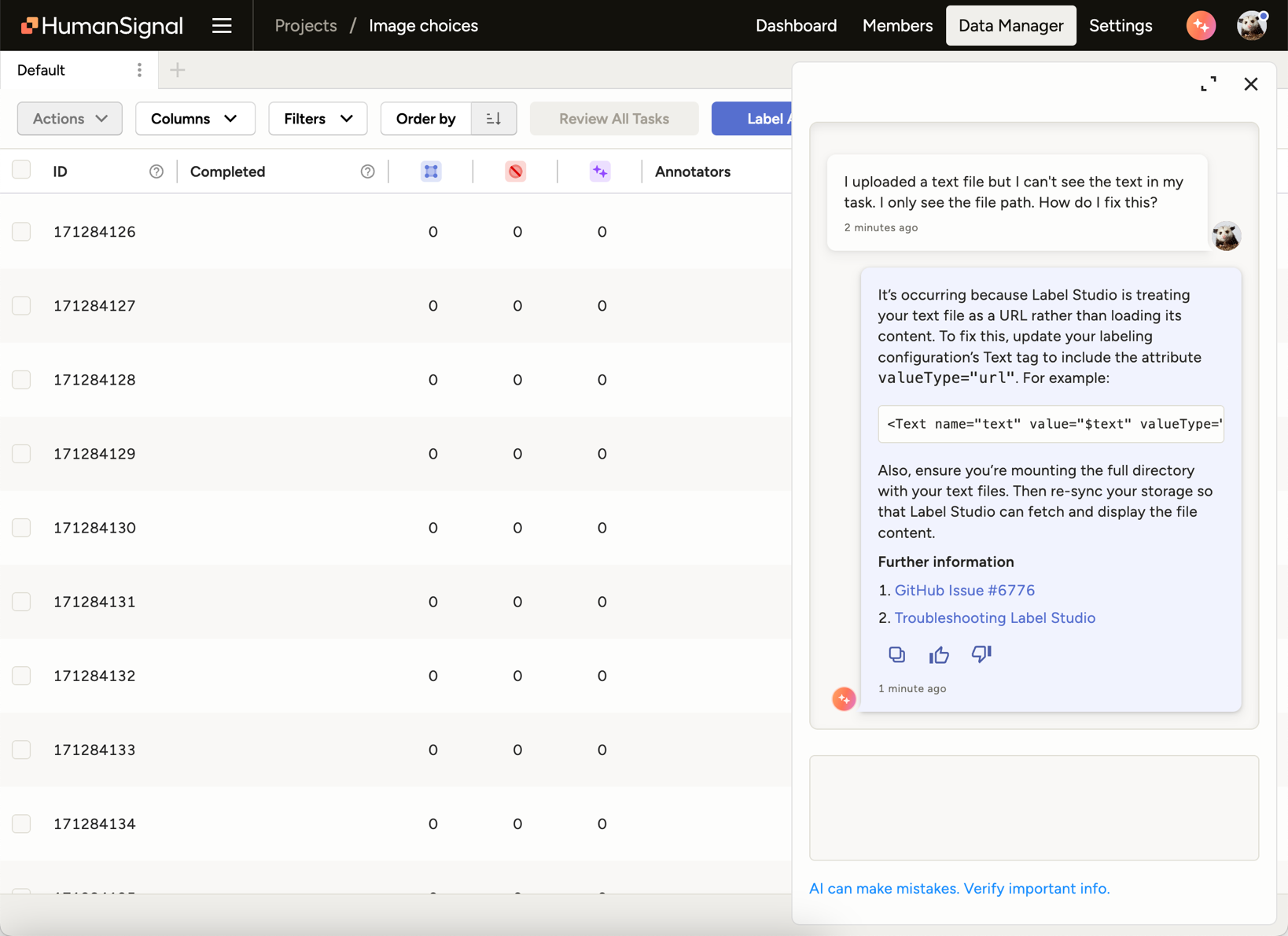
AI Assistant FAQ
How do I enable or disable AI Assistant?
Your organization can enable AI Assistant from the Organization > Billing & Usage page.
note
Only users in the Owners role have access to view and modify this page.
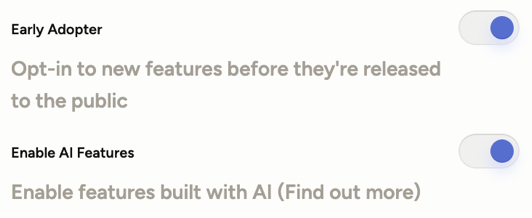
- Enable AI Features–This enables AI Assistant for your labeling interface configuration.
- Early Adopter–If AI features are enabled, this also ensures you can use the AI Assistant for general Label Studio help.
What models do you use?
We use OpenAI Tier 5 models, primarily gpt-4o and o3-mini.
Do all your AI features use the same backend?
Yes.
What data is used to generate answers?
Only the data you provide in the chat window is used to generate responses, this includes:
- All chat messages
- Task samples you have uploaded
- The current labeling config
How is my data used to train models?
The model is trained on public resources like our documentation, codebase, blog, and website. We also train it on additional examples we’ve written specifically for the the model.
We are on a Tier 5 OpenAI account, and opt out of all requests for training data.
We track requests to our AI to use as quality control, but they are only used to test the outputs of the model. For example: If Company X asks “Make a project to label opossums,” we may notice that our AI did not provide a satisfactory answer and we may create configurations with opossums in them and train the model on them. The model would not be trained on any of Company X’s questions or data.
All tracked data is covered by our industry-leading security and privacy policies.
Is it HIPAA compliant?
Your Business Associate Agreement (BAA) does not cover these features. If you are required to comply with HIPAA, we recommend that you disable Ask AI.